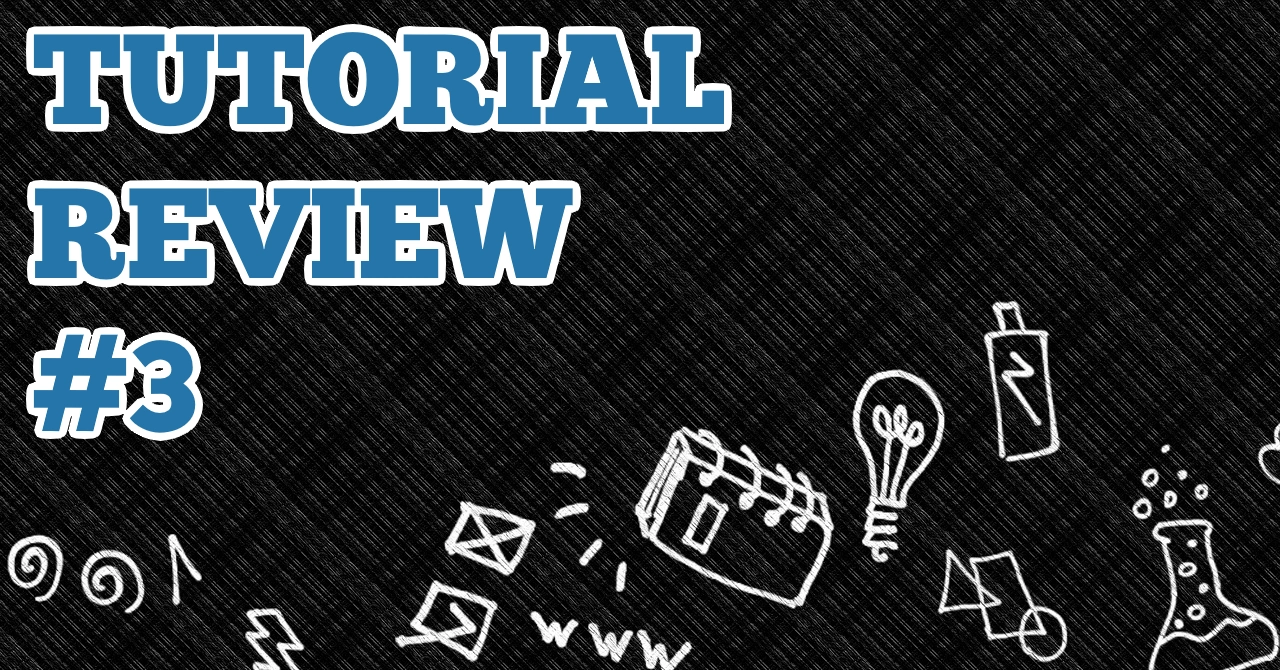Before we start with the review of Developing 2D Games with Unity. I highly encourage, if you have not already, to check the guidelines of the Tutorial Review blog series. It provides very useful insights about how these tutorial reviews work and the criteria that I follow to rate everything. If you have previously read the guidelines. You should still check if there are any new entries in the changelog since your last reading.
Introduction
To no one’s surprise, Developing 2D Games with Unity is a game development tutorial for Unity.
Unity is a cross-platform game engine developed by Unity Technologies. Basically, the engine is mainly used to create three-dimensional (3D) and two-dimensional (2D) games. However, due to the usefulness and flexibility of the engine. Unity has been adopted by industries outside video gaming, such as film, automotive, architecture, engineering, construction, etc..
Additionally, Unity has been growing year after year and it is currently the game engine with the most market share. I tried looking at the exact numbers but I have seen values go from 30% to 50%. So not completely reliable, but Unity is still the top game engine nevertheless. Therefore, if you ever want to get into the video game industry as a developer. You better know how to work with Unity.
If you are wondering why this tutorial targets only 2D games. The reason is because 2D games are easier and cheaper to develop than 3D games in most cases. Though, it is still possibly for a 2D game to look like a 3D game. This is known as a 2.5D or pseudo-3D game with Doom being the first example of it. The opposite relation where a 3D game looks like a 2D game is also possible. But for those situations, that is not really a 2.5D game if we go solely by the originals term’s definition. Yet, most people nowadays seem to disagree with this definition and still categorize these cases as a 2.5D game.
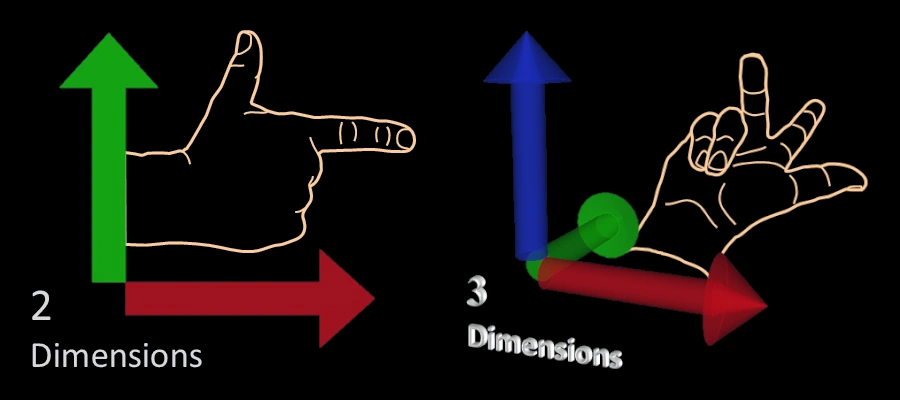
Technical datasheet
Here you can find some basic and useful information for Developing 2D Games with Unity.
- Title: Developing 2D Games with Unity
- Subtitle: Independent Game Programming with C#
- Author: Jared Halpern
- Release: 2018/11/29
- Edition: First edition
- Publisher: Apress
- ISBN: 978-1-48-423771-7
- Language: English
- Pages: 408 pages
- Price:
- Physical book (softcover) = 57,19€
- Digital book (ebook) = 46,99€
- Others:
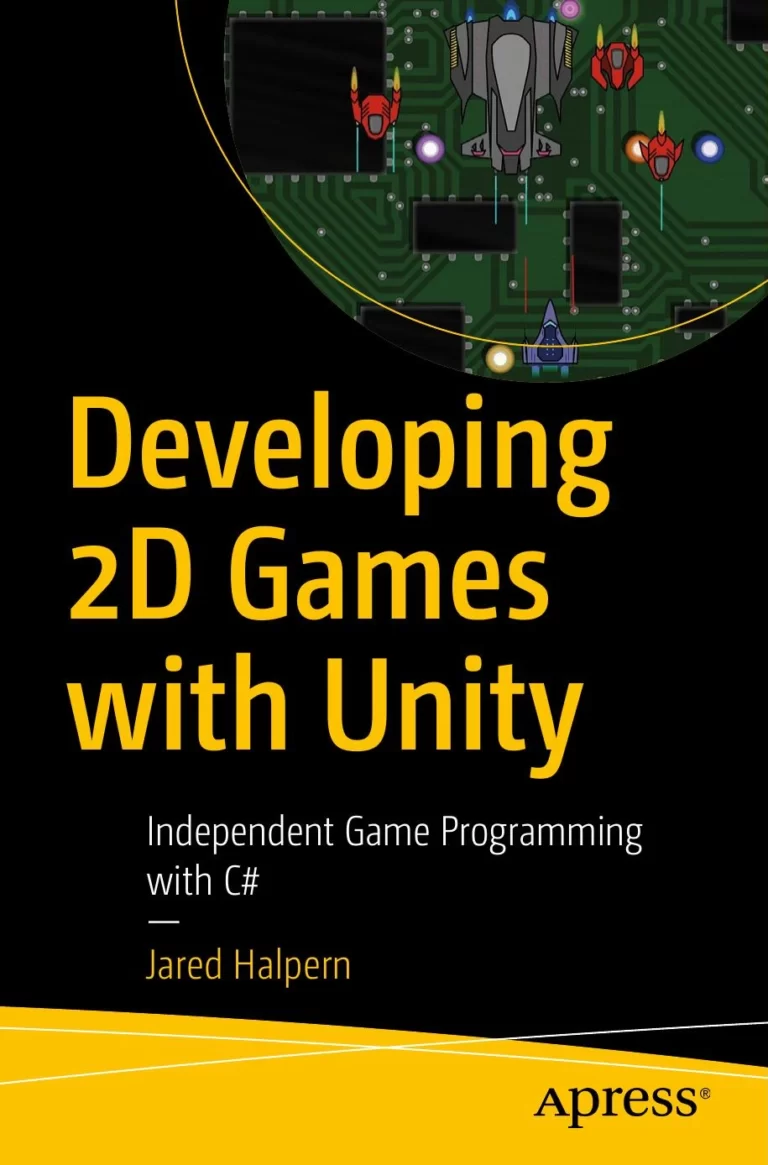
Key points
Let’s take a proper look and analyze Developing 2D Games with Unity.
Up-to-date
Developing 2D Games with Unity was released in 2018. So, all the information stated and displayed in the tutorial is a few years old. Overall, since this tutorial only touches basic Unity features. It is surprisingly not that much outdated as I expected to for being 5 years old. If we take a look through the different Unity releases by checking the Unity archive. We will discover that this tutorial probably uses Unity 5.6.6.
Over the years, Unity has obviously been updated and has evolved considerably. If you are planning to follow this tutorial. You will find yourself stuck several times. This is due to the instructions and procedures listed in this tutorial no longer perfectly matching with current Unity versions. However, the user should be able to figure out the missing steps without too much trouble. This is not ideal but it is definitely not a complete roadblock.
Quality
I have 2 main complaints about Developing 2D Games with Unity.
On one hand there is the user level expertise of this tutorial. In the physical softcover book version, this tutorial’s targets supposedly are intermediate and advanced users. Let me tell you right now that this is a complete and blatant lie. This tutorial is for beginners who have barely started with Unity or have never used it. That is just the straight opposite of advanced level.
On the other hand what is really annoying and happens often are the mistakes you can find in the tutorial. Some times you are going to find grammar mistakes. Meanwhile, some other times you are going to find explanation mistakes… and the list goes on. Previously, in the technical datasheet section of this tutorial review. I mentioned that this tutorial has a GitHub repository where you can access some source code files. There you can find also an extensive list correcting some of the many mistakes the tutorial contains. In my opinion, the tutorial should never have been released in this state. However, I do appreciate the effort they put to try to fix some of these issues.
What about the rest of the tutorial? It is alright. For example, you are going to learn the basics about scenes, sprites, animation, collisions, rigid bodies, tags, layers, etc.. I believe the tutorial pretty much covers all the required and needed topics for a Unity beginner. Surprisingly, this tutorial even covers cameras management with Cinemachine which is a big plus. Nonetheless, some topics are introduced and learned way too early or way too late like game resolution. Additionally, the end project or video game that the user is going to create is very lackluster and bare-bones.
Price
Developing 2D Games with Unity for being a tutorial released in 2018 is way too expensive. This applies to both the physical book version and the digital one. It is unreasonable that one must have to pay almost 60€ if they want to purchase this tutorial.
Originally, I thought that maybe this was so expensive due to transport costs and fees to send it to Spain. Therefore, I tried to browse the page simulating connections from different countries. My hypothesis was wrong and the price was still around 55€ to 60€ for a physical version of the tutorial. As usual, the digital book or ebook version was cheaper than a physical copy. It was more cheaper than I expected but it was not enough.
Obviously, I understand that the publisher needs to make profits from their sales. However, charging 57€ for such an outdated tutorial with so many flaws, is just too much for me. I might be wrong, but I hardly doubt that this book is still being printed. The publisher is probably trying to sell the remaining units that they could not sell. If that is indeed the case, the price tag should be lower.
For example, Amazon’s prices (28€) are about half the publisher’s prices (57€). However for me, even those prices are still too expensive for this tutorial. A reasonable price from my point of view should be no more than 15€. This makes it so that Amazon’s prices should be 50% less while the publisher’s prices should be 75% less.
Bonus
Before we proceed with the final section of this review. I wanted to showcase you the game that you are going to end up creating if you follow this tutorial. If a picture is worth a thousand words. Then, a video (game) is worth a million words.
I had to made very minor changes to the game’s code and configuration. All the changes done were exclusively in order for this game to be embeddable and playable on this website. For example, with the WebGL platform enabled, enemies rendered behind the terrain making them seem to be invisible. However, the project is still pretty much the same as the original.
As a disclaimer, the game indefinitely keeps spawning enemies even if the player lost already. This means that if you let the game running for whatever reason. Enemies keep spawning over and over while more and more computer resources are used. To avoid that behaviour, you can freeze the game by clicking on it and out of it. Ideally, this should have been fixed in the book itself but unfortunately it was not. Another thing to the list to keep in mind.
Like most of the projects that I have posted on my website. I am providing a playable version of this video game for Windows devices. Along with the Unity project and source code in case you want to take a look at how everything works. I created and developed this tutorial’s project with Unity 2021.3.4f1. So, if you are planning to download the Unity project. I highly recommend that you use the same Unity version to avoid any incompatibilities due to a version mismatch.

Developing 2D Games with Unity.zip (670MB)
Send download link to:
Scoring
Here we have the final summarized scores with their justification for Developing 2D Games with Unity.
Up-to-date
2.5 (Average)
Holds out pretty well for being a 5-year old tutorial. There is some outdated information but it is not a critical issue.
Quality
2.0 (Mediocre)
Misleading user target with lots of mistakes in the tutorial. Tutorial’s content is alright but the end project is horrible.
Price
1.0 (Terrible)
The tutorial is just too overpriced if we are to judge it by its release date and contents.
Final score
2.0 (Mediocre)
Not really that bad of a tutorial. A Unity rookie or a newcomer are going to definitely learn several things from this tutorial.