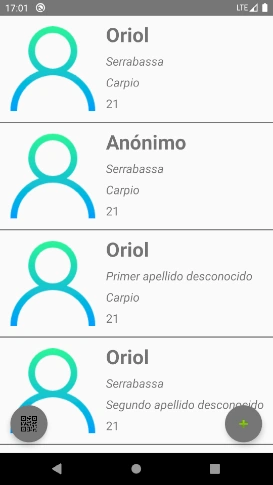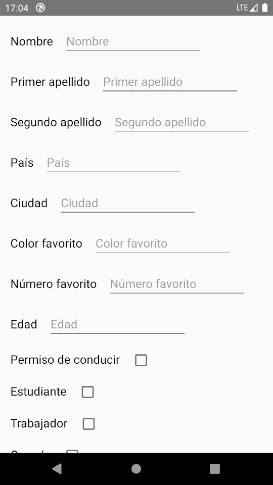Summary
Test is an Android prototype contact list application where you can add a lot of information per entry plus you can add new people through QR codes very fast.
- Language: Spanish
- Release date: December 20, 2019
- Development time: 2 Weeks
- Tools: Android Studio
- Author: Oriol Serrabassa
- Operating systems: Android
Additional information
As my first official native Android application, I have to say that Android or Java programming are really quite hard and different from what I have been usually working on so far. I had lots of trouble to make everything function but in the end everything went well. I was kinda surprised with all the problems I got during the development for such an easy and simple application.
This project is kinda of a prototype so I decided to named it Test and use the default Android application logo. Nothing really special for a below average Android application. I was not even sure if I should include this as one of my most important and proudest projects but since this is the only official Android app that I have developed, I decided to include it to showcase that I have at least basic knowledge regarding Android development.
Overall, I had quite the bad experience with Android and one of my worst first time experiences. By counterpart, I had a really good time with my first iOS application, Shopping List, which I developed 6 months later than this one. It looks like both smartphones operating systems are complete opposites.
Instructions
- Download Test
- Download and install Android Studio
- Start Android Studio
- Click on Configure and then SDK Manager
- Customize Android SDK Location for an easy access
- Mark Android 9.0 (Pie) with an API level of 28
- Click Apply and then OK
- Go back to the main window once the installation process finishes
- Click Open an Existing project and browse to the project path
- Select the folder inside the project (green Android icon) and click OK
- Grant all permissions
- Deny all updates
- If you get any error, try to solve it
- This process is going to take some minutes so wait patiently
- Configure your Android phone to be able to install the app
- Enable USB Debugging in your phone
- If you get any problems, this website can help you
- Go back to Android Studio
- In the top middle of the screen you should see your device listed
- If you cannot see it, try restarting your PC and do step 11 again
- Press the green play button next to your device
- Application will automatically open when process ends
- Accept Test camera and video permissions
Assets

Test.zip (18 MB)
Send download link to: